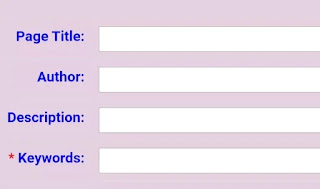| Page Title: | |
| Author: | |
| Description: | |
| * Keywords: | |
| * Enter keywords separate with commas | |
Your meta tags have just been generated here at the bottom. Now you are ready to go with this Meta Tag Generator texts and html. Just Copy
and paste into the Head section of your website HTML document
Meta Tag Generator
Try this free state of the art Meta Tag Generator For Blogger tool and make your site visible to search engines. Meta Tags are used by search engines to determine when your site should show up during a search.
You can use meta tags to pack your page with information about under which category your page fits. This handy form builds your Meta Tags in a second.
How To Use Meta Tag Generator For Blogger Tool
#Screenshot
Instruction: The Ultimate Meta Tag Generator For Blogger Tool for generating meta-tags the easy way. Place the text you want and click the CREATE Generate Meta Tag button. Finally copy the generated tag and paste it before the closing </head> tag and you are done.
What Are Meta Tags?
Meta tags are HTML tags that provide information about a web page to web crawlers/programs that visit your website. They are not visible to normal human visitors.
About Meta Tag
First, let's briefly "define" what Meta Tags are: Meta Tags are HTML Tags that are included in the <head> tag along with the <title> tag. There are two types of Meta Tags:-
The META NAME Tag:-
<meta name="value" content="value">
The HTTP-EQUIV Tag:-
<meta http-equiv="Content-Type" content="value">
Now, before we go on, let's make something clear: Just because you use Meta Tags, your site will not automatically get a top listing on any search engine. It has never been any "magic" whatsoever involved with the usage of Meta Tags.
The importance however, and perhaps the true value with using Meta Tags is the fact that it is the only way that you to some extent can have control over what parts of your website you want to be indexed, and how those indexed pages should be presented in the Search Engine Result Page (SERP).
A wise usage of Meta Tags truly is a very important component of your Search Engine Optimization (SEO) strategy.
The two most important Meta Tags are, first we have the the VERY important Title tag: <meta name="title" content=" ">. This Meta Tag tells the search engine what title you want your page to have in the listings.
Then you have the Description tag: <meta name="description" content=" ">
This Meta Tag tells the search engine what description you want to give your page.
If you dont supply these Meta Tags on you page you simply will be listed with som of the words from your pages text content.
There are a lot of Meta Tags of which most are not very important anymore, so let´s get a little deeper with those Meta Tags that do have some value.
The Title Tag
The title tag obviously supplies the webpage title, not only to the search engines but to the browser as well.
Look at the top left corner of your browser and you will see something like this: Picture showing a webpage title in Mozilla Firefox Title bar There are two ways to supply the title tag.
The most common isn't really a Meta Tag, but a HTML markup. It looks like this:-
<title>This is my webpage title</title>
The Meta Tag for supplying a webpage title looks like this:-
<meta name="title" content="This is my webpage title">
As you can see the title is put in between either the <title> ... </title> markups, or inside the quotes of the content=" ... " markup.
Ok, so which one shall be used then..?
I say use anyone of them, they both do the same job, you can use both of them to be sure. No search engine will penalize you for using both anyway.
Alright, that was the title tag. In the part we'll check out the description tag.
Are The Meta Tags Necessary?
Some of them are more useful than others. Each web crawler/program that visits your web page may have a unique method of using your meta tags.
But don't worry, not including any meta tags will not result in your web page being left out of major search engines.
Meta Tag Classifications
We have sub-divided meta tags into these three classifications: descriptive, attributive and interactive. This is not a standard classification but nevertheless we thought it appropriate.
- Descriptive Meta Tags: These are meta tags that in some way summarize the content of your web page.
- Attributive Meta Tags: These are meta tags that add attributes to the content of your web page.
- Interactive Meta Tags: These are meta tags that inform web crawlers how to interact with your web page.
Meta Tag Keywords
- Purpose
The purpose of the meta tag keywords is to provide search engine web crawlers with a list of words and phrases that relate to the content of your web page and that they should therefore rank that web page under.
That way when someone searches for one of the words or phrases you included in the meta tag keywords your web page will show up somewhere in the results.
- Proper Implementation
The meta tag keywords should only contain words and phrases that describe the topic of the web page. If the words and phrases do not correctly describe the topic of the web page then leave them out.
Make each keyword lowercase and use a comma without a space to separate them. Single and multiple word keywords are okay.
- Necessity
Search engines are able to analyze the text content of your web pages as well as the anchor text of the links pointing to your web pages.
This allows them to determine the words and phrases to rank your web page for without using the meta tag keywords.
Visitors can't see the meta tag keywords which allows webmasters the freedom to list irrelevant words and phrases without negatively influencing visitor perception.
Many webmasters took advantage of this fact and many search engines began to trust the meta tag keywords less.
- Conclusion
Unnecessary.
- HTML Code Placement
Place the HTML code for the meta tag keywords between the opening head tag (<head>) and closing head tag </head>.
- Example
This is an example of what the meta tag keywords could be for this web page.
Meta Tag Keywords: meta tag,meta tags,meta tag keyword,meta tag keywords.
- Example with HTML Code
Here is the above example inside the HTML code for the meta tag keywords.
<meta name="keywords" content="meta tag,meta tags,meta tag keyword,meta tag keywords">
Meta Tag Description
- Purpose
The purpose of the meta tag description is to provide search engines, directories and social networks with a well formatted sentence or two that they can display alongside your web page.
That way when someone views your listing they will see the meta tag description and can decide if they want to visit your web page.
- Proper Implementation
The meta tag description should correctly describe the topic of your web page within one or two sentences. If it gets much longer than 150 characters (with spaces) or 25 words then reduce its length.
Format the description in whichever way you would like people to see it listed on other websites (search engine results, directories, social networks, etc).
- Necessity
Some websits are able to extract a snippet from your web page without the meta tag description but others are unable to do so.
Also, the snippet that they do extract may not be as user friendly as the meta tag description you generate.
- Conclusion
Moderately Important.
- HTML Code Placement
Place the HTML code for the meta tag description between the opening head tag (<head>) and closing head tag </head>.
- Example
This is an example of what the meta tag description could be for this web page.
Meta Tag Description: Learn about the meta tag description. This includes the purpose, proper implementation, necessity, examples and HTML code of the meta tag description.
- Example with HTML Code
Here is the above example inside the HTML code for the meta tag description.
<meta name="description" content="Learn about the meta tag description. This includes the purpose, proper implementation, necessity, examples and HTML code of the meta tag description.">
Meta Tag Subject
- Purpose
The purpose of the meta tag subject is to provide search engine web crawlers with a short phrase that describes the topic of your web page.
That way when someone searches for one of the words or phrases you included in the meta tag subject your web page will show up somewhere in the results.
- Proper Implementation
The meta tag subject should only contain a few words that describe the topic of the web page.
If the words do not correctly describe the topic of the web page then leave them out. If it gets much longer than a 4 word phrase then reduce its length.
- Necessity
Visitors can't see the meta tag subject which lets webmasters list incorrect topic words without visitors noticing.
Many webmasters did just that and as a result many search engines stopped using the meta tag subject.
Also, search engines can figure out what words to rank a web page under without the meta tag subject.
The title tag normally contains a few words that describe the topic of a web page and is visible to visitors so webmasters are less likely to make it completely irrelevant.
- Conclusion
Unnecessary
- HTML Code Placement
Place the HTML code for the meta tag subject between the opening head tag (<head>) and closing head tag </head>.
- Example
This is an example of what the meta tag subject could be for this web page.
Meta Tag Subject: learn about the meta tag subject.
- Example with HTML Code
Here is the above example inside the HTML code for the meta tag subject.
<meta name="subject" content="learn about the meta tag subject">
Meta Tag Author
- Purpose
The purpose of the meta tag author is to list the person/business who created the content of your web page.
- Proper Implementation
The meta tag author should only contain the name of the person or business who created the content of the web page. This meta tag can also contain the email address of the author.
- Necessity
Most/all websites that list other web pages (such as search engines and directories) are interested in what your web page is about so they can display it to interested users. The author of the web page isn't relevant to their goal.
- Conclusion
Unnecessary.
- HTML Code Placement
Place the HTML code for the meta tag author between the opening head tag (<head>) and closing head tag </head>.
- Example
This is an example of what the meta tag author could be for this web page.
Meta Tag Author: FyberSearch
- Example with HTML Code
Here is the above example inside the HTML code for the meta tag author.
<meta name="author" content="FyberSearch">
Meta-Tags Are Not Dead
Some years ago, there was a tremendous focus on meta-tags as a method of improving search engine rankings.
Often it was the only method that webmasters used to improve their rankings. They could stuff all sorts of words into the "keywords" meta-tag to improve their search engine rankings for the words they wanted to rank well for.
Often the keywords used were not related with the content on the page.
Soon the search engines caught on to this trick, and as a result the efficacy of meta-tags dwindled over time.
The search engines (especially) have devalued the SEO value of the meta-tag to a great extent, that doesn't mean that it isn't important.
When people search for keywords in your industry it isn't enough to be on the first page on the list of results.
The searchers still have to be convinced, that the content on your page is what they are looking for! The way to do that is to write the most appealing page description that can possibly appear in the SERPs.
MSN uses the first 15 words of your Meta Description tag in the site description it displays on your SERPs and Yahoo uses the first 25-30 words.
Google most often uses a paragraph of the content, but sometimes it presents the first 7-15 words of the Meta Description tag.
As long as some search engines still offer you some control over how your pages appear in their search results you should make the best use of it.
If you don't put meta-tags in your code a lot of search engines will just guess at what to put in the description of your website.
Use the Meta Tag Generator For Blogger tool to generate the code for your page and keep attension to the above points to learn more about this subject. ( Meta Tag Generator For Blogger Script credit goes to : JFarrow )
More Tools You Can Try:-